Renewing an Account¶
Prerequisite¶
First, you need a working NetID (NYU Home Page).
Submit an Account Renewal Request¶
Open your browser.
On to the Identity page, https://identity.it.nyu.edu/ (Make sure you are connected to VPN NYU VPN)
Login with your NetID and password.
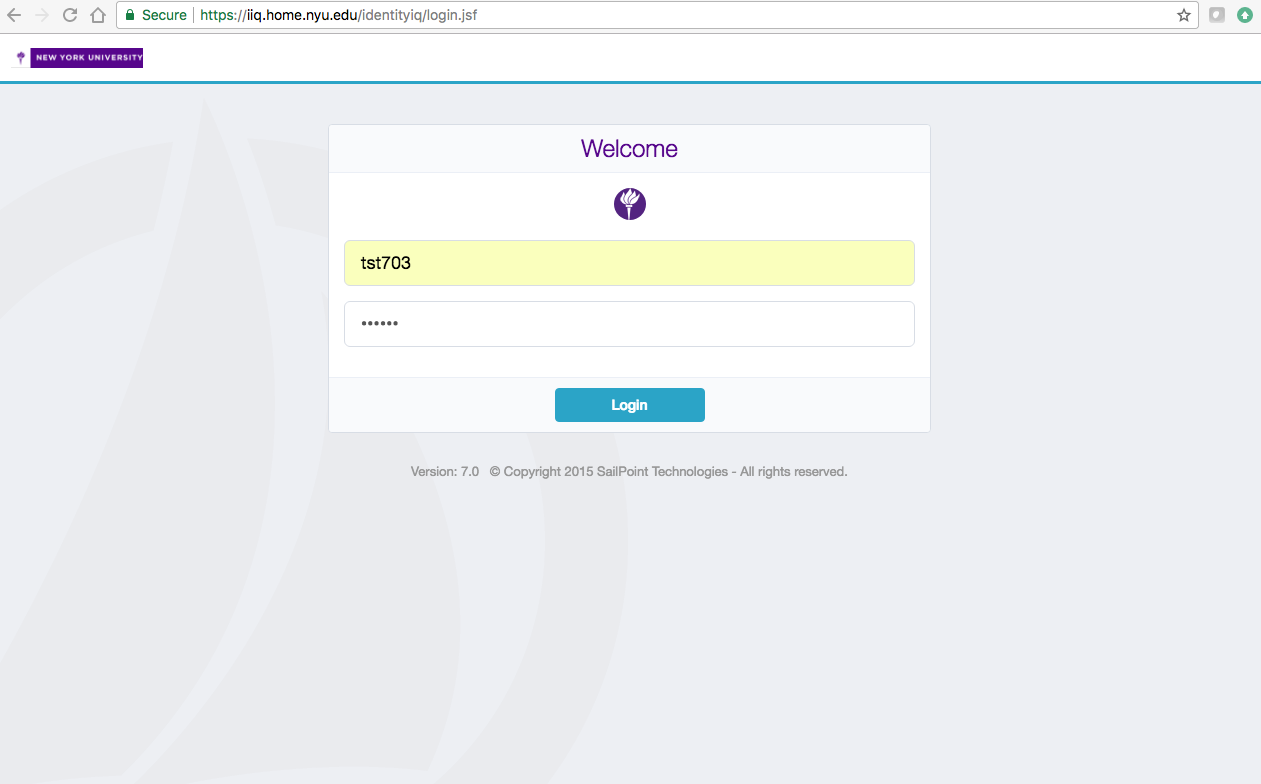
The HPC request form is under Menu -> Manage Access -> Update/Renew HPC Account
Note
If your HPC Account is due for renewal you will get an update on your dashboard which will suggest you fill out a form given in the “Latest forms” widget for renewing your account.
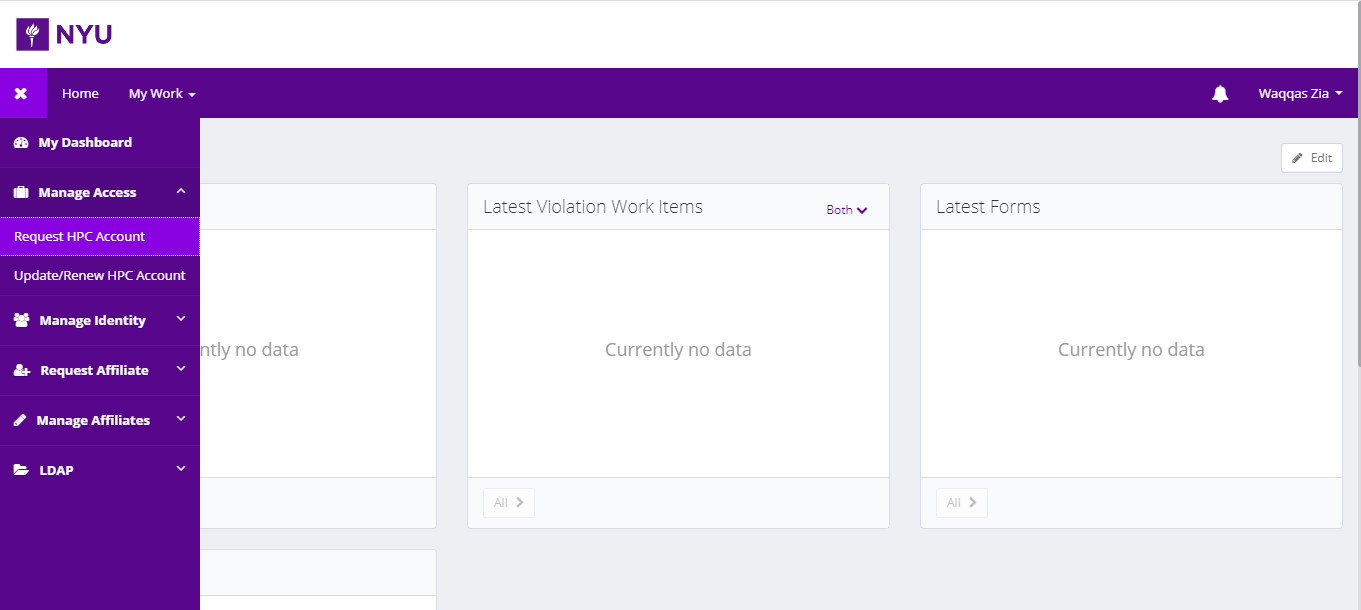
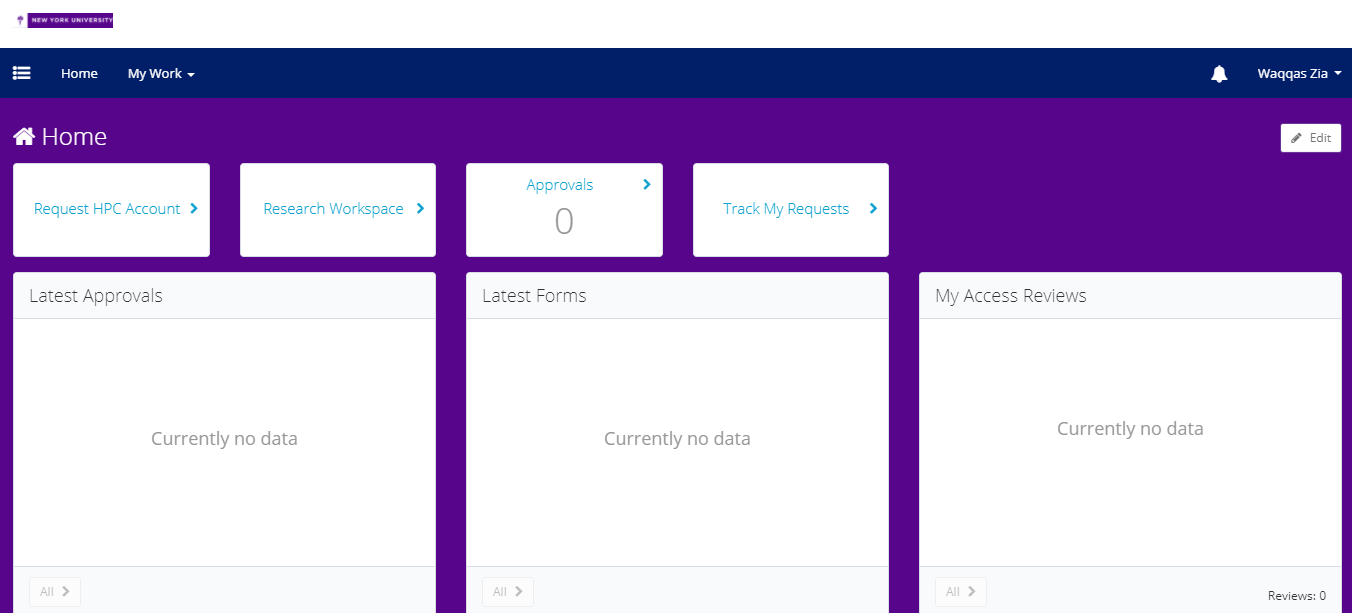
You should see a form like this. Notice the Select Faculty Sponsor drop-down list. The selected person will need to approve your request as instructed below. Normally it will be automatically filled with your previous sponsor. If you are not a full-time NYU faculty member, you will need an NYU faculty member to sponsor your application. This is probably your thesis supervisor or NYU collaborator.
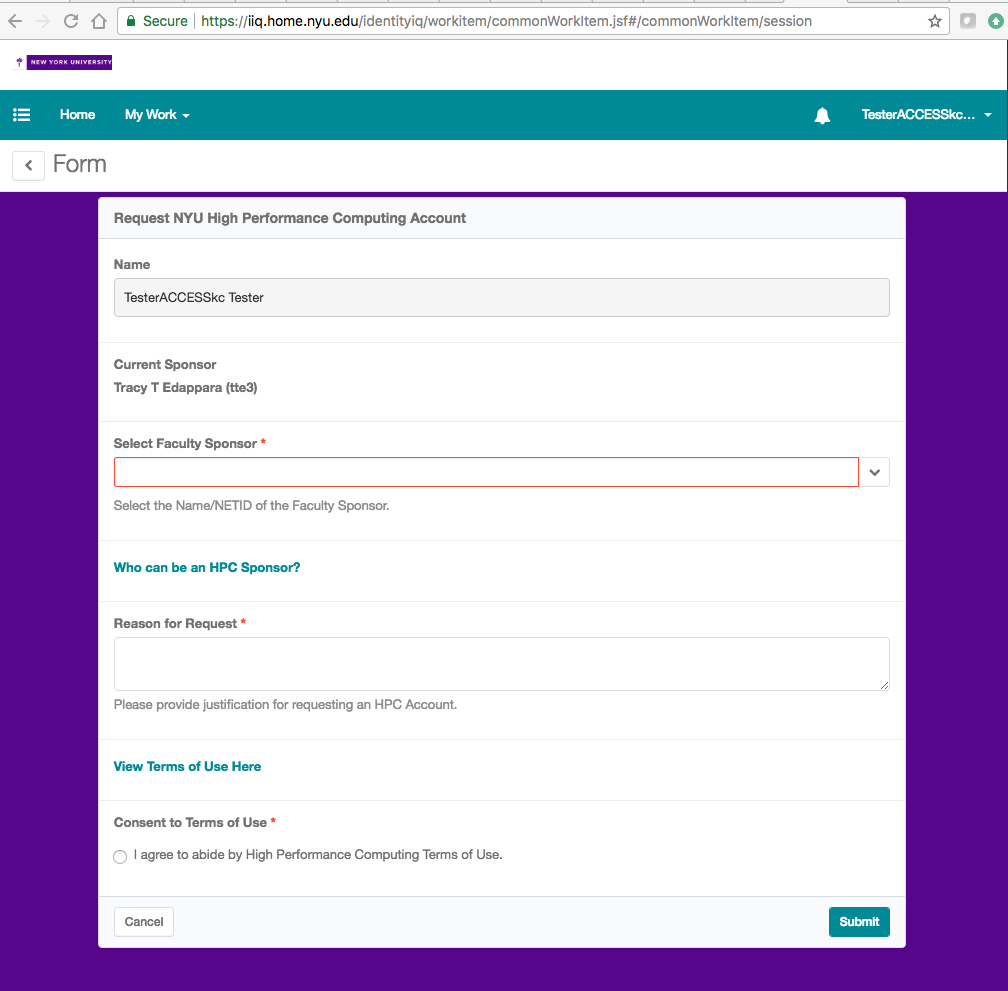
Hit
Submit, and the request will go to your sponsor to approve (if applicable), and your account will be created, usually within a day of being approved. You will be returned to the dashboard.(If you are not an NYU faculty) Ask your sponsor to approve as instructed here Approving Account
If you have any difficulties or questions, please contact us at jubail.admins@nyu.edu