Approving an Account¶
When someone nominates you as their HPC sponsor, you will be notified by an email. Open this website https://identity.it.nyu.edu/ (Make sure you are connected to VPN NYU VPN). After login, the webpage is similar to the screenshot below.
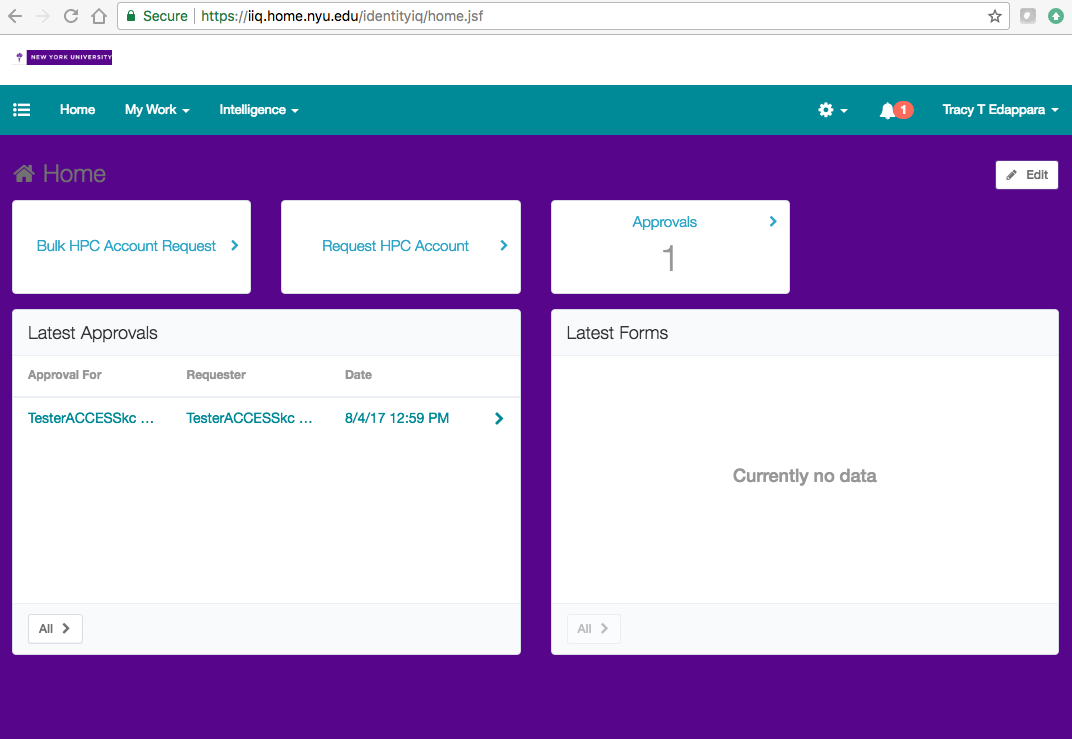
Clicking on the “Approvals” QuickLink will lead to a list of pending requests:
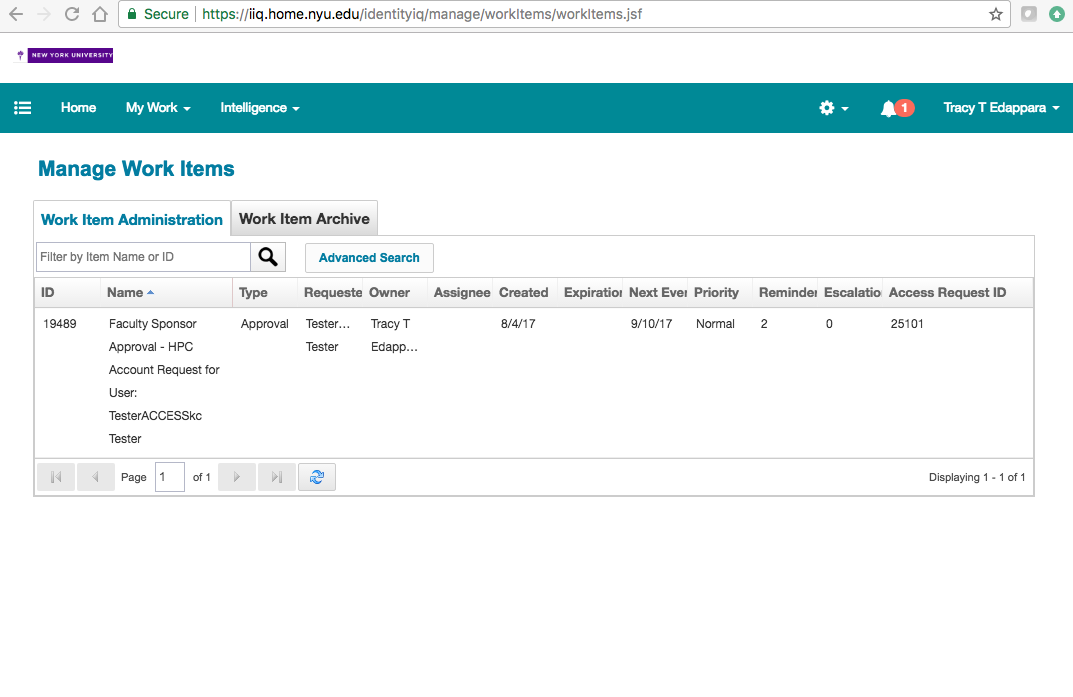
Click on the action item to see details as per the image below.
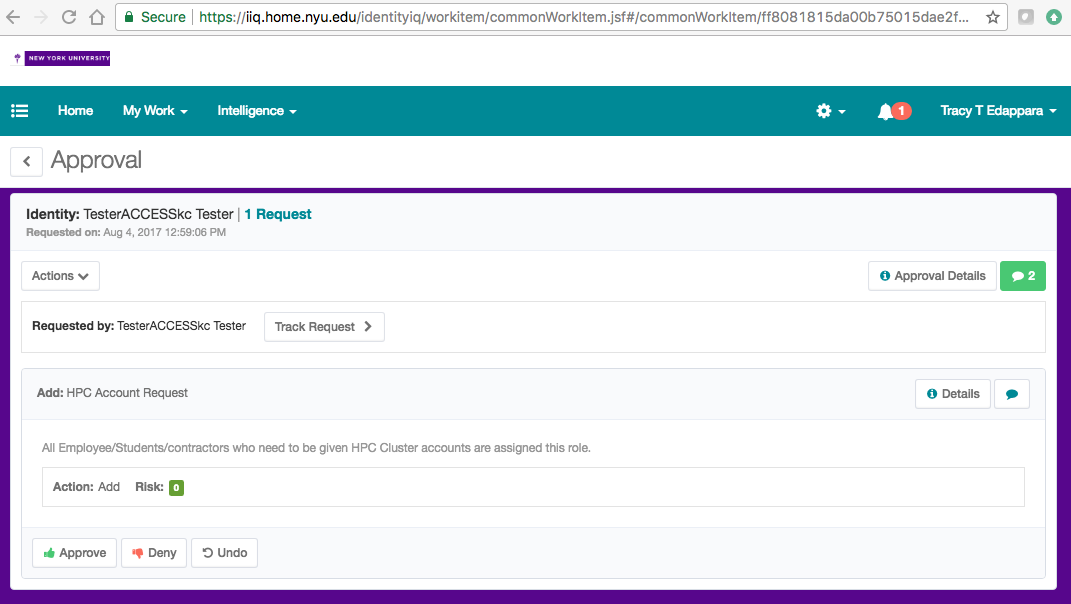
Here, the Approve or Deny button should be clicked, then confirmed, in order to complete the request.
The account will then be created automatically within a day.
If you have any difficulties or questions, please contact us at jubail.admins@nyu.edu