Requesting a New Account¶
Prerequisite¶
First, you need a working NetID (NYU Home Page).
Caution
If you are an external collaborator (not directly employed by NYU), fill this form
HPC Collaboration Template.docx
with your NYU sponsor, sign and send to us (jubail.admins@nyu.edu). Fore more details, please check this page
Submit a New Account Request¶
Once the steps below are finished and your sponsor approved, your account will be generated within one day.
Open your browser.
Go to the Identity page, https://identity.it.nyu.edu/ (Make sure you are connected to VPN NYU VPN)
Log in with your NetID and password.
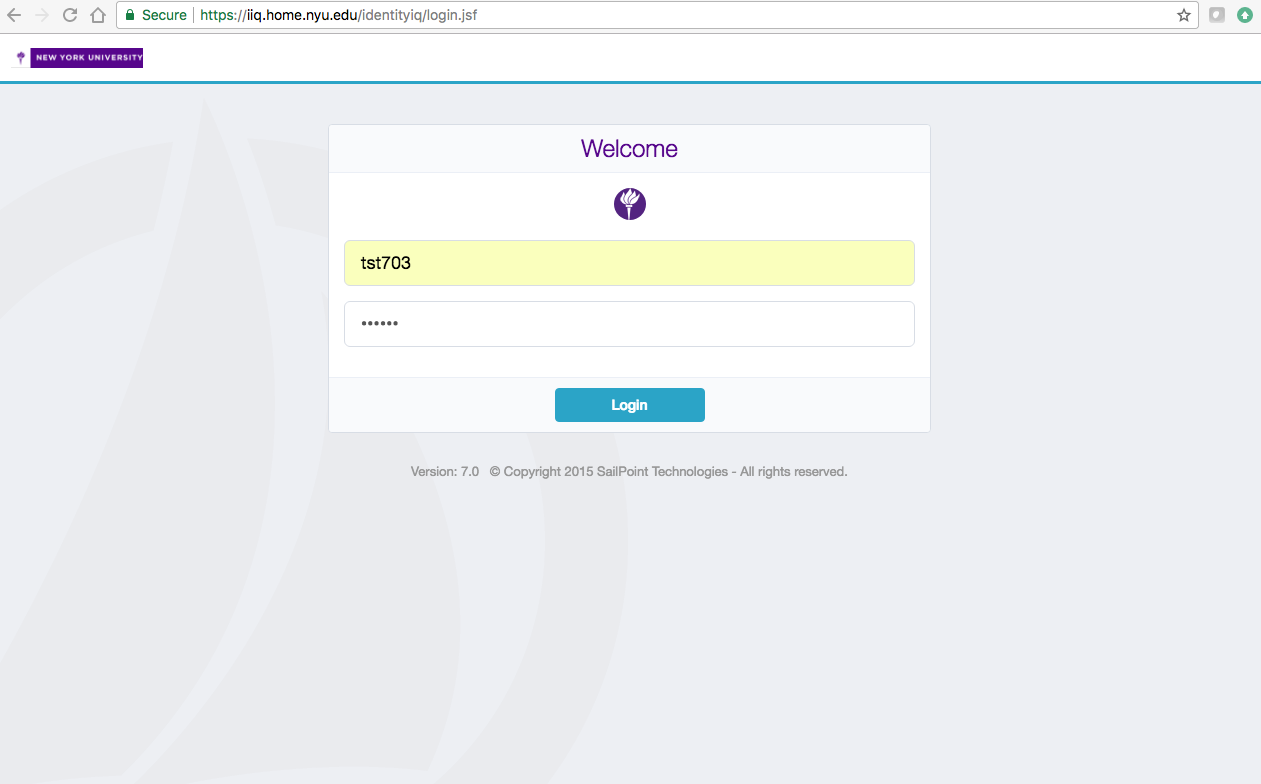
The HPC request form is under
Menu->Manage Access->Request HPC Account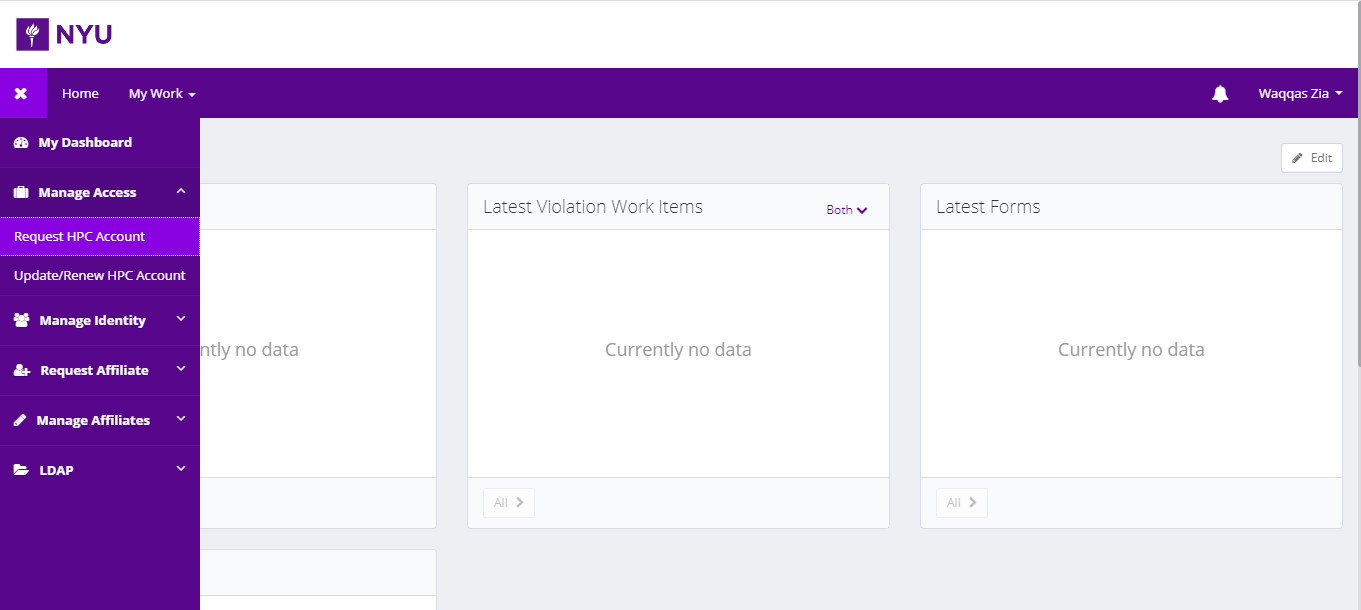
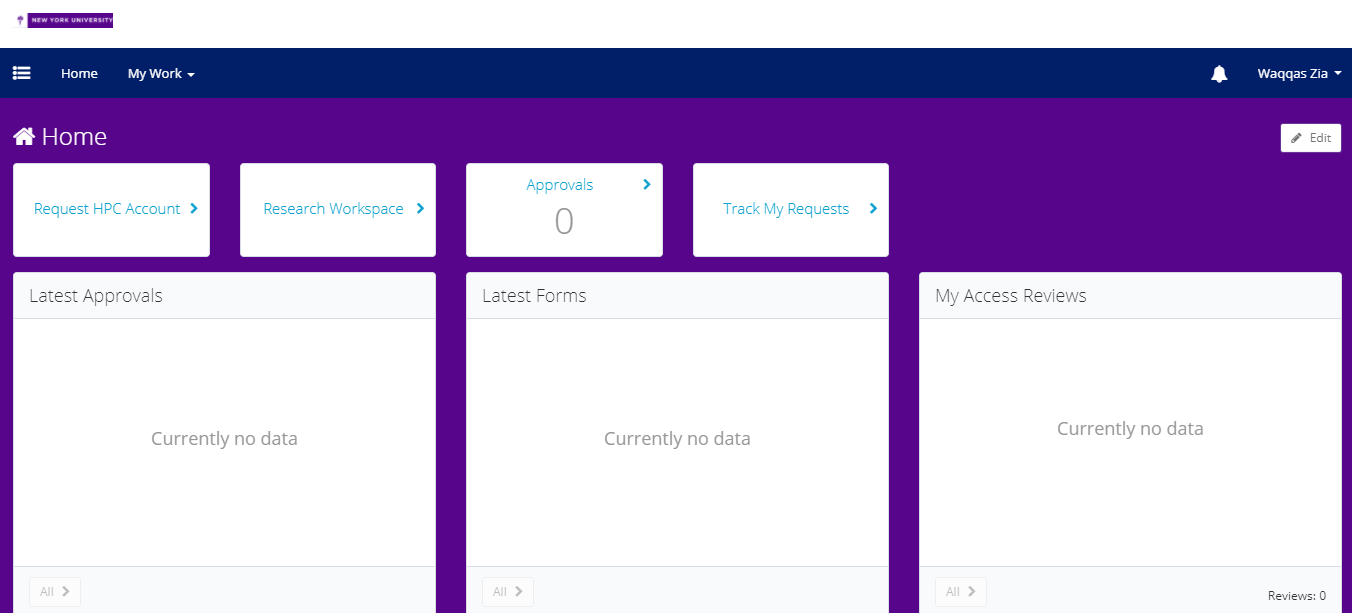
You should see a form like this. If you are a faculty, you don’t need an approval. If you are not,notice the Select Faculty Sponsor drop-down list. Enter NetID of your sponsor.
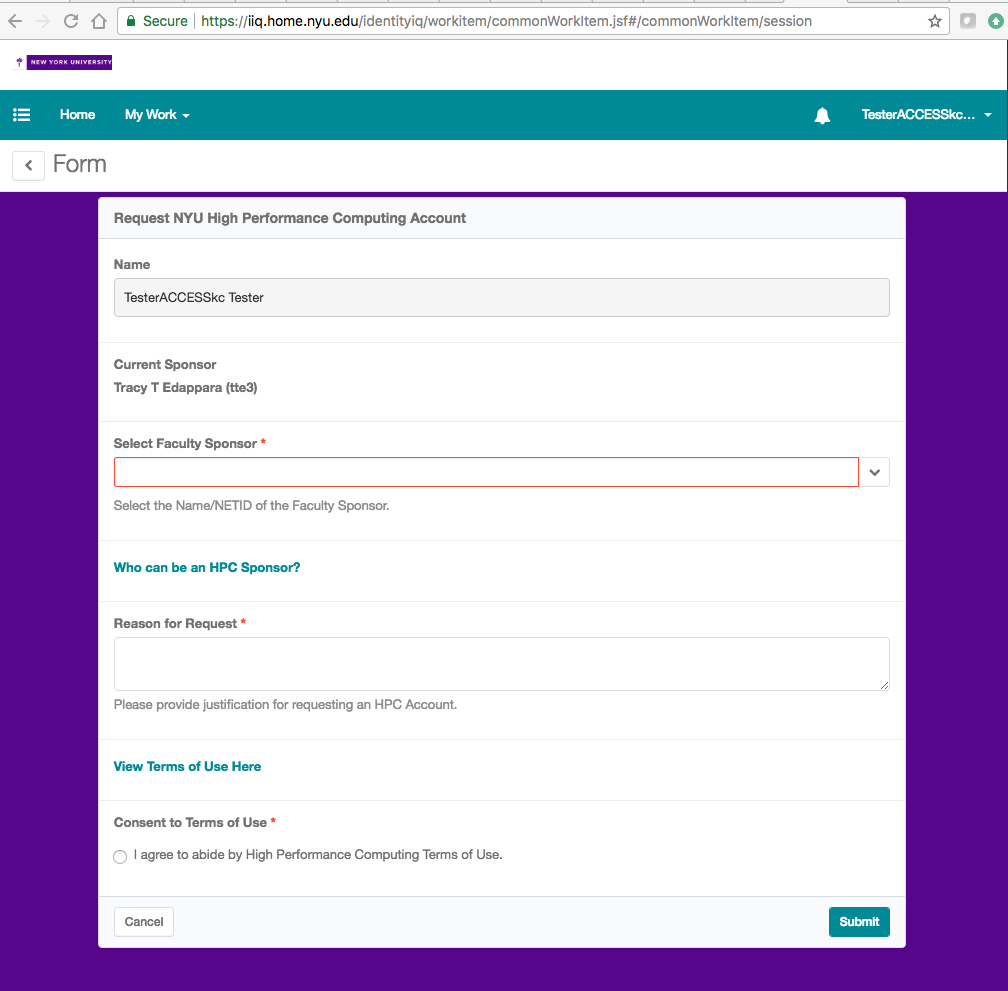
Hit
Submit, you will be returned to the dashboard. Soon you and your sponsor (if applicable) will receive a confirmation email from IDM.(If you are not an NYU faculty) Ask your sponsor to approve as instructed here: Approving New Account
Pass our online training for more computing resources. HPC Training. Otherwise, you are not allowed to submit jobs. Your account will be activated within 2 working days.
If you have any difficulties or questions, please contact us at jubail.admins@nyu.edu